Let’s Start
Let’s Start
Let’s Start
Let’s Start
Let’s Start
Let’s Start
Let’s Start
Let’s Start
Let’s Start
Let’s Start
Let’s Start
Let’s Start
Let’s Start
Let’s Start
Let’s Start
Let’s Start
Step 1
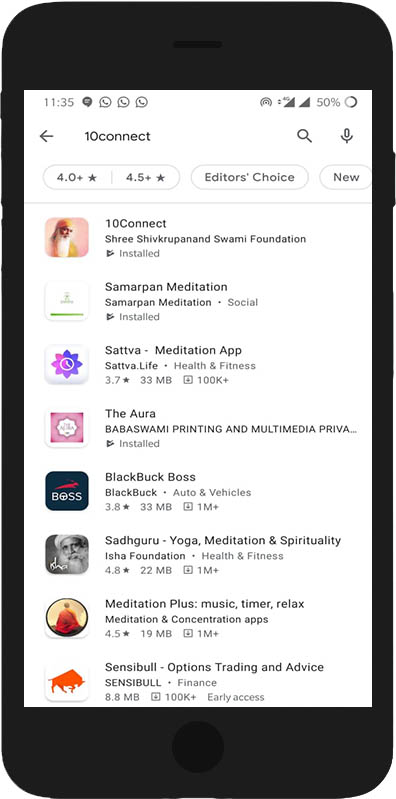
Step 2

Step 3

Step 4

Step 5

Step 6

Step 7

Step 8

Step 9






